Spirit Guide
Spirit Guide
Play as a spirit that is on a quest to find his way to ultimate power. Interact with entities in the realm of life to align your energy with there's and unlock your potential powers.
Due to an issue with WebGL Build and the new Input System in Unity. I had to update the WebGL build to allow controller support to work during play. It does however cause a problem with Controller in Main Menu
Due to popular demand I went ahead and added the tutorial blurbs as an update as well. Had several comments that I should do that since fixes were allowed. I kept it minimal.
Controls:
- Movement:
- W, A, S, D (Keyboard)
- Left Stick (Controller)
- Levitate:
- F (Keyboard)
- Right Bumper (Controller)
- Minor Power:
- Spacebar (Keyboard)
- West Button (Controller)
- Manifest:
- Left Shift (Keyboard)
- Right Trigger (Controller)
Energy Types
- Neutral Energy (Yellow)
- Light Energy (Green)
- Dark Energy (purple)
Neutral Energy only allows you to Manifest, Fly, and Levitate.
Light Energy allows you to activate your Minor Power. It will attract objects to you if you are within range. If you let go of an object while you are manifesting you will pull it into that world.
Dark Energy allows you to activate your Minor Power. It will repel the objects away from you unless you are right on top of them.
Energy Collection and Drain:
You collect energy from standing on the ground in either World. You will collect energy from the NPC's if you Energy matches there. If you are neutral energy it become polarized to the that of the NPC. Once you have Polarized your energy that is the only type of energy you can collect until you run out of all your energy, then it will reset to Neutral. Beware some objects in the game will un-polarize you.
Energy Draining is caused by flying, levitating, manifesting, and using you minor power. Doing more things will cause your power to drain faster
Disclaimer
I over-scoped, yep, it happened. I was not able to polish it like I wanted and definitely did not fix some things that happen on the more complicated interactions. Plus I missed some obvious tells like a particle effect when you drain power from something, screen shake, etc... I ran out of time to make more interesting levels. The first two levels, sadly the only two I got to do, where more to introduce you to the mechanic's then to be real puzzely. Those may have been hard as I did not get to put the in world tutorial text that I wanted to go there. So it kind of relies on you exploring your powers and making some deductions if I did it right? Might not have as I had no time to get a build off for playtest.
My hope though is that you can see what I was going for and give me your feedback on the movement and power feeling. That you see the potential that I envisioned, be honest be fair, I would love to know where it can be improved or what did not feel good.
Assets Used:
I used the free "Kinematic Controller" from the Unity Asset Store.
Credits:
- Programming
- Scott Heinrichs (A.K.A. mbalrog6)
- Art
- Props
- Sci-Fi Crate (I Modified) - https://greenleaf3d.itch.io/low-poly-sci-fi-crate
- Most were created by me using MidJourney, with Photoshop to clean up the images or kit bash em.
- Music
- All Music - Paul E. Messier
- Sounds
- Click Sound - https://freesound.org/people/TheWilliamSounds/sounds/686557/ - TheWilliamSounds
- Select Sound - https://freesound.org/people/acollier123/sounds/122659/ - acollier123
- HoverSound - https://freesound.org/people/Theogobbo/sounds/397471/ - Theogobbo
- LightSaber (Minor Power) - https://freesound.org/people/joe93barlow/sounds/78674/ - joe93barlow
- LightSaber Humming (Minor Power) - https://freesound.org/people/arnaljl/sounds/67878/ - arnaljl
- Monster Scream (Wraith Dying) - https://freesound.org/people/Syna-Max/sounds/56304/ - Syna-Max
- GhostMoan - https://freesound.org/people/Yudena/sounds/377566/ - Yudena
- GhostMoan2 - https://freesound.org/people/Yudena/sounds/377583/ - Yudena
I used MidJourney to produce the background and platform art. Almost all the art except for the characters and the box were created by AI. I did have to do a lot of clean up in Photoshop to get it working.

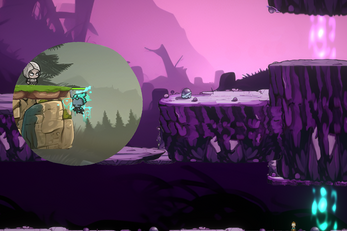
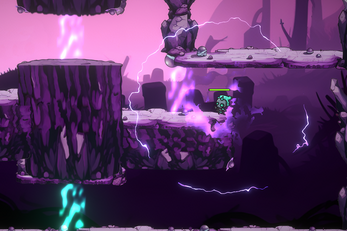
Comments
Log in with itch.io to leave a comment.
I had questions about the MidJourney Prompts I used to create the art. Here they are:
Prompt: A rocky arch gateway, lavendar and green hues, Vector Art, Thick black outlines, on a white background --ar 4:4
Prompt: A Title Logo for a game called Spirit Guide on cartoon style rock plaque, in lavender and sea green hues, Text follow a mild arc, Vector Art, Thick black Outlines, on a white background --ar 16:10
Prompt: game background of a dirt and grassy plane with mountains in foggy haze, no clouds, Vector Art --ar 16:10
Prompt: spritesheet of large sandstone rocks with patches of grass and sheer faces, Vector Art, Thick black outlines, on a white background --ar 16:10
Prompt: spritesheet of dirt and grassy cliffs. Vector Art, Thick black outlines, on a white background --ar 16:10
Prompt: spritesheet of platforms with dirt and grassy patches, where the ground is flat. Vector Art, Thick black outlines, on a white background --ar 16:10
Prompt: spritesheet of platforms of a purple and black tinted spirtworld, where the ground is rocky. Vector Art, Thick black outlines, on a white background --ar 16:10
Prompt: A gloom spirit realm with black and purple fog, black silhouetted dead trees, rocky ground, Vector Art, Chibi style --ar 16:10
Prompt: A onyx and amethyst statue of a demon Chibi roaring, Vector Art, Chibi Style, Thick black outlines, on a white background ar 4:4
Prompt: A golden Chibi statue in a budda pose, kneeling on a jade pedestal, Vector Art, Chibi Style, thick black outlines, on a white background ar 4:4
Prompt: An ivory and Jade statue of an angle in worship, Vector Art, Chibi style, thick black outlines, on a white background ar 4:4
The keyword that got me the most mileage was "Spritesheet"
I hope this helps. I wish the best luck on your own MidJourney adventure. Thanks for playing my game.